|
Microsoft Word has been capable of split screen since... I don't know. A long time.
1. View
2. Split (Or remove split if you've split your screen.)! 3. You can also check the navigation box (How to set up chapters in word.) and to hop around your novel.
0 Comments
Sometimes you just didn't know how to format your file so you did this: tab tab, tab, tab, tab tab, tab, tab, tab, tab, tab, tab, tab, tab, tab, tab tab Or you converted your file from Scrivener. Or their origin is a mystery.
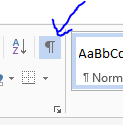 What it is: It's a feature in Microsoft Word (and perhaps other programs) that allows users to see the root structure of a document. Why it's your foe: It allows any editor to see how your file is formatted and how closely you adhered to their guidelines. Did you put two spaces after a period when the guidelines expressly requested one space? Did you use tabs when the editor asked you to set indents by paragraph? With one click the editor can see what you did without going blind. Why it's your friend: It allows you to see what the editor sees and to fix any problems before you hit send.. Here two screen shots without Show All. Here are the same screen shots with Show All. If you were an editor which file would you chose?
There are two truths about this: One truth is this: If you're of the mind that the issues in the second file are easy to fix, you are right. Assuming the editor knows the short cuts, then yes, the fix will take a few minutes of their time. Lets also assume the editor is looking for something very specific and your story fits their needs exactly. Your story will sell. Another truth is this: Writing is very competitive. Editors often must choose between two or three or more stories that meet their business needs. The key term here is business. Which is a better business decision? There is also another truth about manuscript formatting. It's hard until it's easy. I will explain what's going on in example two and show you the tech stuff... eventually. (Writing and having a full time job and life means I do what I can when I can.) In the meantime, here's how to add Show All to your tools ribbon:
Whether your are submitting a novel or a short story, formatting a manuscript for submission can feel overwhelming. This is perhaps even more true for short stories where submission guidelines can vary from publication to publication. But let's say you've decided to self-publish. Nothing wrong with that except formatting your file is, to say the least, a headache. The information below can help you.
The first things you need to know Microsoft gives you any number of ways to format your file but there really are only two kinds of formatting.
If you are having trouble decoding some guidelines, feel free to send me a link. I can then create a post showing how to easily set up a file to the specifications of that publication. - M. R. Jordan
As promised in this post Managing a Novel has been moved with some updates from second blog to here. Second Blog will be deleted after all the posts have been transferred.
|
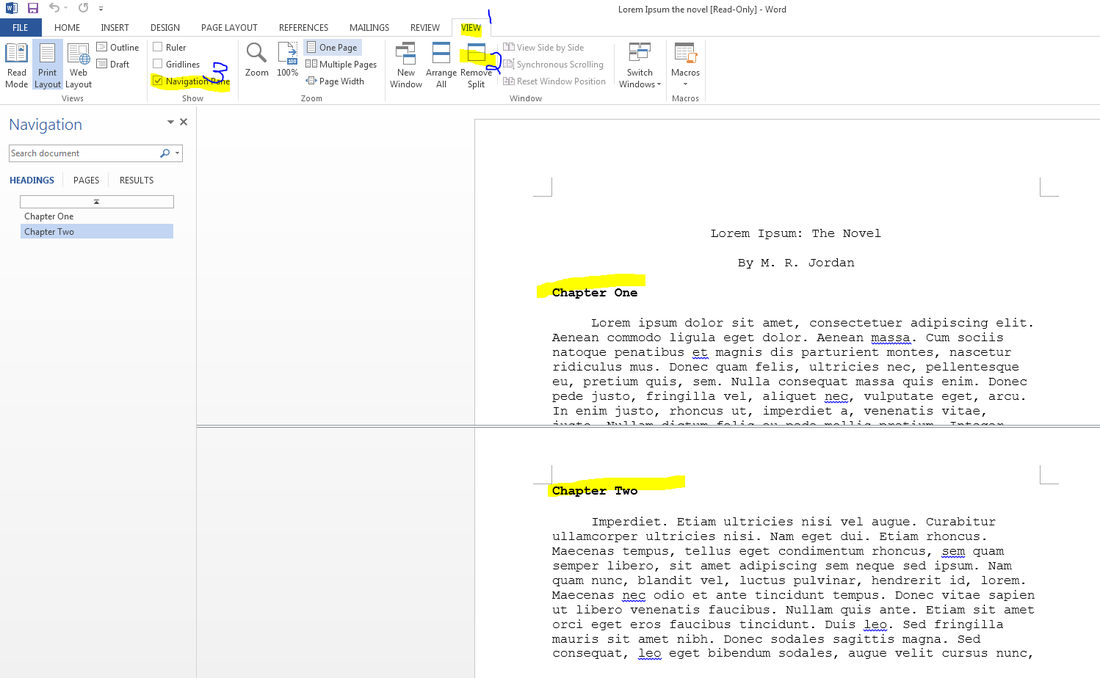
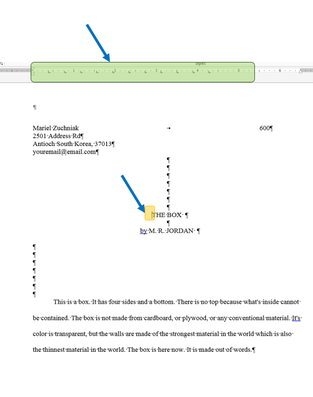
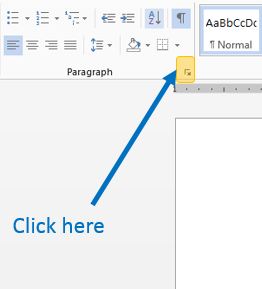
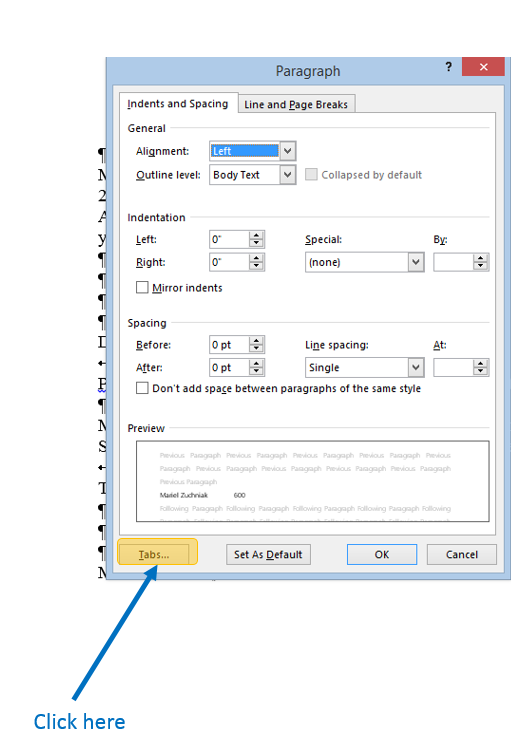
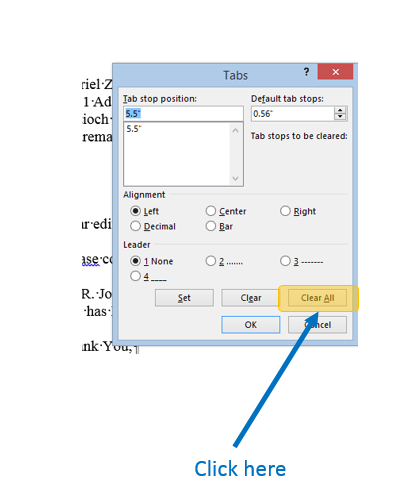
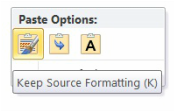
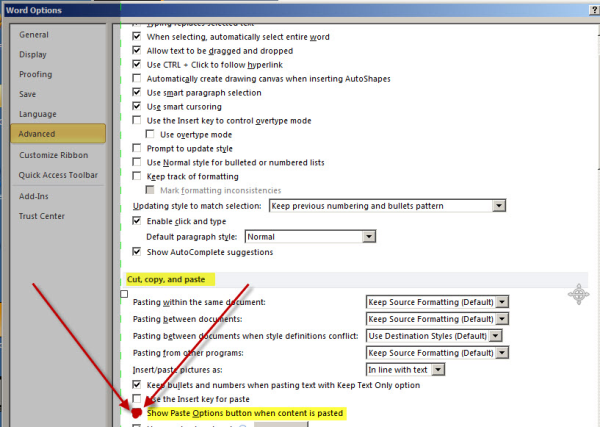
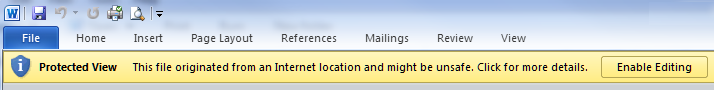
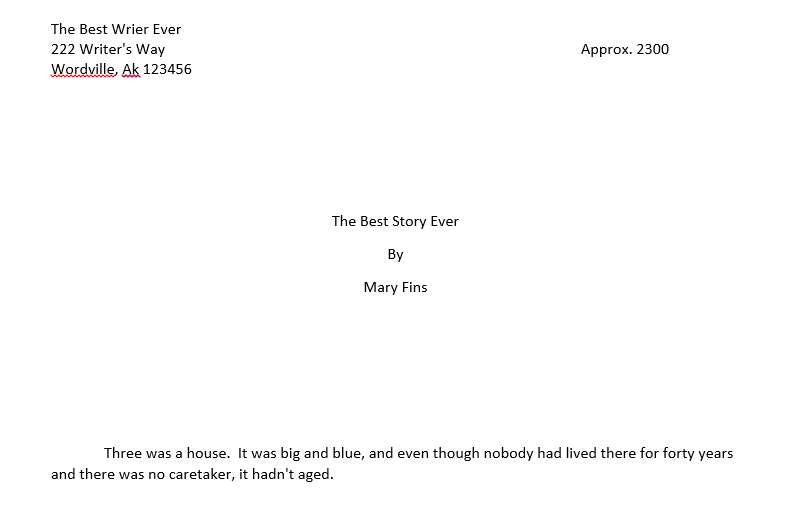
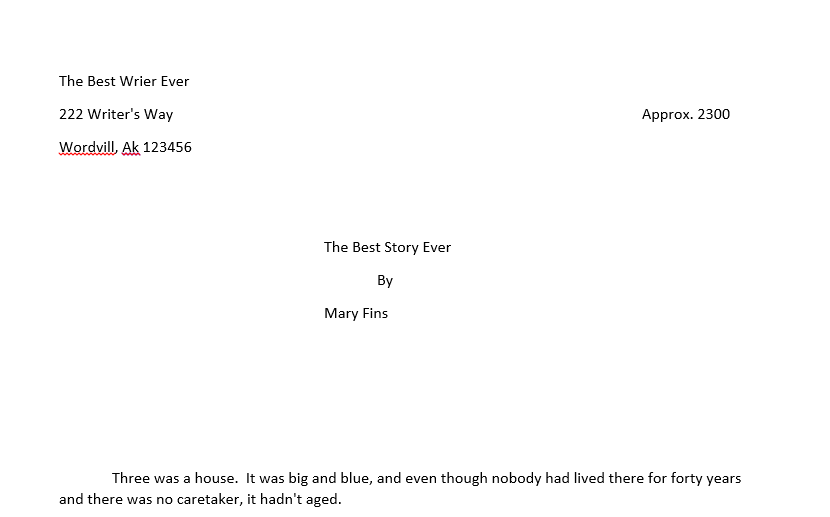
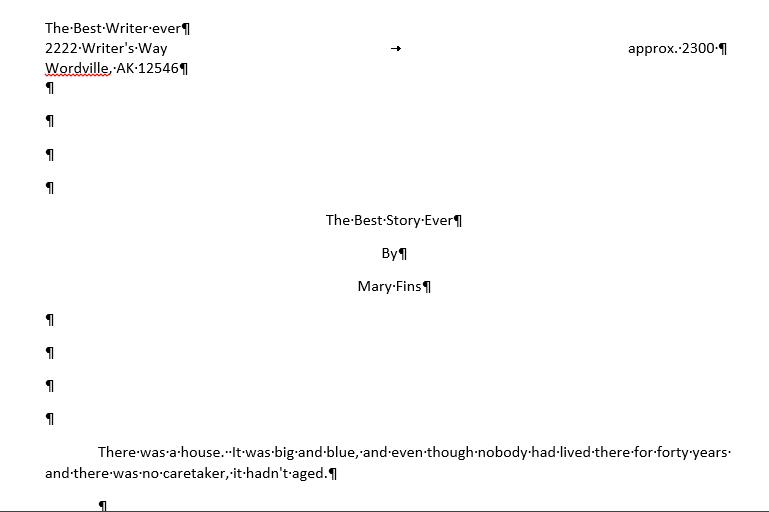
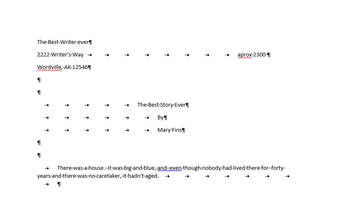
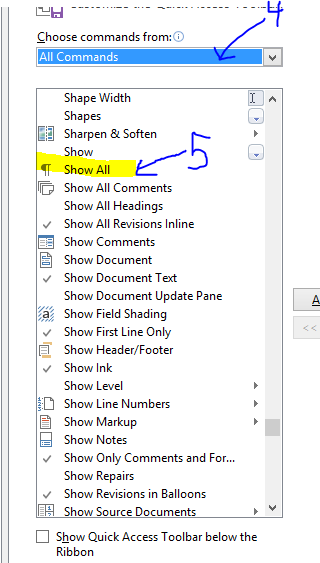
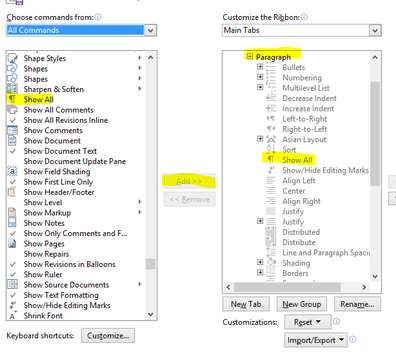
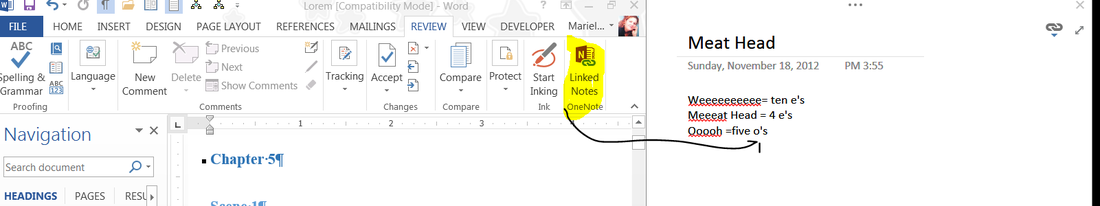

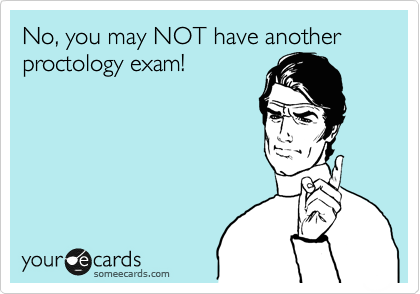
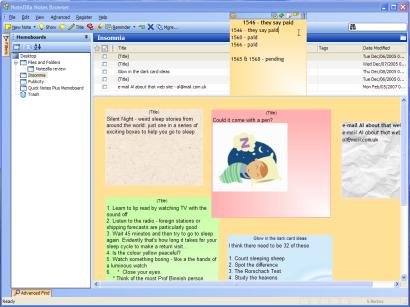
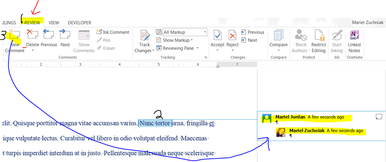
 RSS Feed
RSS Feed